Spatial data is a cornerstone of modern geography, urban planning, environmental science, and countless other fields that depend on geographical information. Whether you’re looking at satellite imagery of forests or mapping the roads in your city, spatial data plays a crucial role in helping us understand and navigate the world around us. But did you know that spatial data can be broken down into three main types?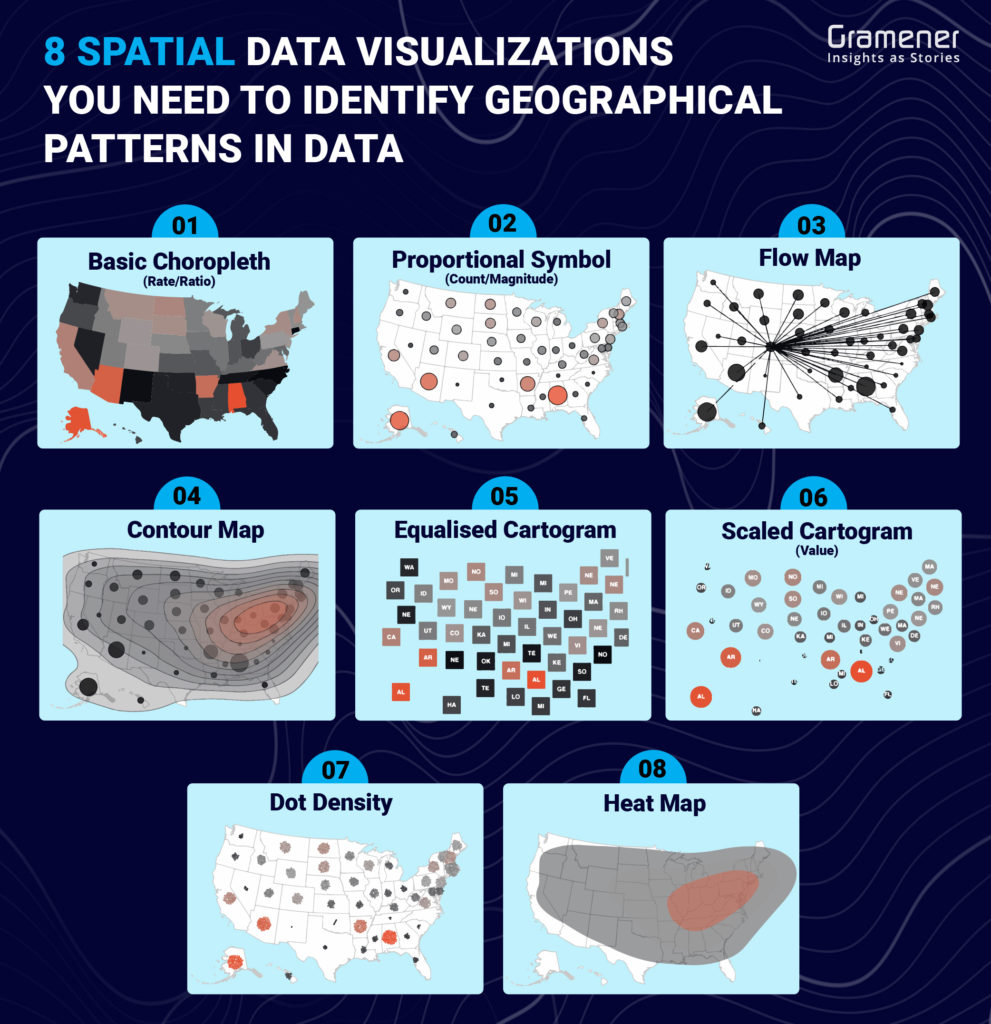
Before we jump into the different types of spatial data, let’s first clarify what we mean by “spatial data.” Simply put, spatial data refers to any data that represents the position, shape, or location of objects on the Earth’s surface. It’s often tied to geographic coordinates like latitude and longitude, or it can be represented in other ways, such as grids or points on a map.
Spatial data is critical because it allows us to map, analyze, and interpret locations and features of interest. It’s what makes GPS, satellite imagery, and even Google Maps work. Without spatial data, we wouldn’t be able to answer fundamental questions like, “Where is the nearest hospital?” or “What’s the population of this neighborhood?”
Why Is Spatial Data Important?
The uses of spatial data are widespread. Here are just a few areas where spatial data shines:
- Urban Planning: Designing roads, public spaces, and buildings.
- Environmental Monitoring: Tracking deforestation, pollution, or the spread of wildfires.
- Navigation: Helping us find our way using GPS systems.
- Agriculture: Managing crop production and resources more effectively.
- Disaster Management: Predicting and responding to natural disasters.
Without spatial data, all of these applications would be far less effective—or even impossible.
Now that we understand what spatial data is, let’s dive into the heart of this article: what are the three types of spatial data? Grab your map (or your virtual one), because we’re about to explore them in depth.
The Three Main Types of Spatial Data
Spatial data comes in three main flavors: vector, raster, and point data. Each type has unique characteristics and is suited for different tasks, so understanding how they work and when to use each one is crucial for anyone working with geographic information.
1. Vector Data: The Building Blocks of Spatial Representation
What Is Vector Data?
Vector data is like a digital version of a drawing. It represents geographic features using points, lines, and polygons. Each of these shapes is defined by specific coordinates. In fact, the term “vector” comes from the mathematical concept of direction and magnitude, which is how we can represent these shapes in space.
- Points represent specific locations (think of a single tree in a forest, or the exact coordinates of a monument).
- Lines represent linear features, like roads, rivers, or pathways.
- Polygons represent area features, like city boundaries, lakes, or parks.
Applications of Vector Data
Vector data is used in a wide variety of applications. Here are some common ones:
- Urban Planning: When designing cities, vector data is used to map out roads, zoning areas, and property boundaries.
- Navigation Systems: Roads, highways, and other linear features are mapped using vector data, enabling GPS systems to guide us from point A to point B.
- Land Ownership: Property boundaries are often stored as polygons in vector data format.
- Utility Networks: Utility lines (water, electricity) and infrastructure are also represented in vector format.
Advantages of Vector Data
Why do so many industries rely on vector data? Here are a few reasons:
- Precision: Vector data offers high accuracy in representing real-world features, which is especially important for tasks like land surveying.
- Scalability: Vector data can be zoomed in or out without losing quality. Whether you’re zoomed in on a street corner or zoomed out to a state level, the data maintains its integrity.
- Smaller File Sizes: Compared to raster data, vector data tends to have smaller file sizes, which is particularly helpful when working with large datasets.
However, it’s not perfect for everything. Vector data is best for representing discrete, well-defined features. It struggles when it comes to representing continuous data, like temperature or elevation, which brings us to the next type.
2. Raster Data: Representing Continuous Information
What Is Raster Data?
Imagine a photo grid, where each pixel holds some information about the world. This is how raster data works. Raster data is made up of a grid of cells, also known as pixels, where each cell contains a value. The size of each cell (or pixel) determines the resolution of the raster data.
For example, a satellite image is often represented as raster data, with each pixel representing a specific value, such as color, elevation, or temperature. Raster data is particularly useful when dealing with continuous data.
Applications of Raster Data
Raster data is widely used in fields where continuous data needs to be represented. Some common applications include:
- Remote Sensing: Satellite images and aerial photographs are all forms of raster data, helping us track land use, vegetation, and more.
- Topography and Elevation: Elevation maps (like Digital Elevation Models or DEMs) are raster representations of the Earth’s surface.
- Climate and Weather: Weather data, such as temperature, rainfall, and wind speed, can be represented as raster data.
- Environmental Studies: Raster data is often used in environmental monitoring, including studying the spread of wildfires, deforestation, or pollution.
Advantages of Raster Data
Raster data has a few key advantages that make it suitable for certain types of analysis:
- Handling Continuous Data: Raster excels in representing continuous data like temperature, elevation, and rainfall, which don’t have clear-cut boundaries.
- Ease of Analysis: Raster data can be easier to manipulate and analyze, especially when working with large datasets or running complex models.
- Wide Availability: Satellite imagery and other raster data sources are widely available, often for free from agencies like NASA or the USGS.
However, raster data also has some drawbacks:
- Low Precision at Small Scales: The more detailed your map needs to be, the smaller the pixel size required—and the larger the file size. This can lead to challenges with large datasets.
- Blocky Appearance: Because raster data is composed of individual pixels, it can appear “blocky” or pixelated at higher zoom levels.
3. Point Data: Representing Specific Locations
What Is Point Data?
Point data is the simplest form of spatial data. Each data point represents a specific location in space, typically defined by a pair of geographic coordinates (latitude and longitude). In GIS systems, point data can represent a wide variety of things, such as:
- The exact location of a tree in a forest.
- A weather station’s position.
- The location of a business on a map.
Think of point data as the “pin” on a map that marks a specific location.
Applications of Point Data
Point data is used in applications where you need to know the precise location of something, without concern for the shape or size of the feature. Examples include:
- GPS Navigation: The position of your car or phone is tracked with point data in real-time.
- Surveys and Census Data: Each data point represents a survey location or a specific census count.
- Asset Management: Businesses use point data to track the locations of assets, such as vehicles or inventory.
Advantages of Point Data
Point data has its own set of benefits:
- Simplicity: It’s easy to collect and store. After all, all you need is a single set of coordinates.
- Precision: Point data provides very accurate location information, making it perfect for pinpointing exact spots on a map.
- Efficient: Compared to vector or raster data, point data is relatively lightweight and doesn’t require large amounts of storage.
However, point data isn’t always the best choice when you need to represent larger features or continuous data, which is where vector and raster data excel.
Key Differences Between Vector, Raster, and Point Data
Now that we’ve explored the three types of spatial data, it’s important to understand when and why to use each one. Here’s a quick comparison:
| Data Type | Best For | Examples | Advantages | Drawbacks |
|---|---|---|---|---|
| Vector | Discrete features like roads, boundaries, and cities | Roads, property boundaries, rivers | Precision, scalability, smaller file size | Struggles with continuous data |
| Raster | Continuous data like elevation or temperature | Satellite images, weather maps, DEMs | Handles continuous data, easier analysis | Low resolution at small scales |
| Point | Specific, exact locations | GPS coordinates, survey points | Simplicity, high precision, lightweight | Limited for large or complex features |
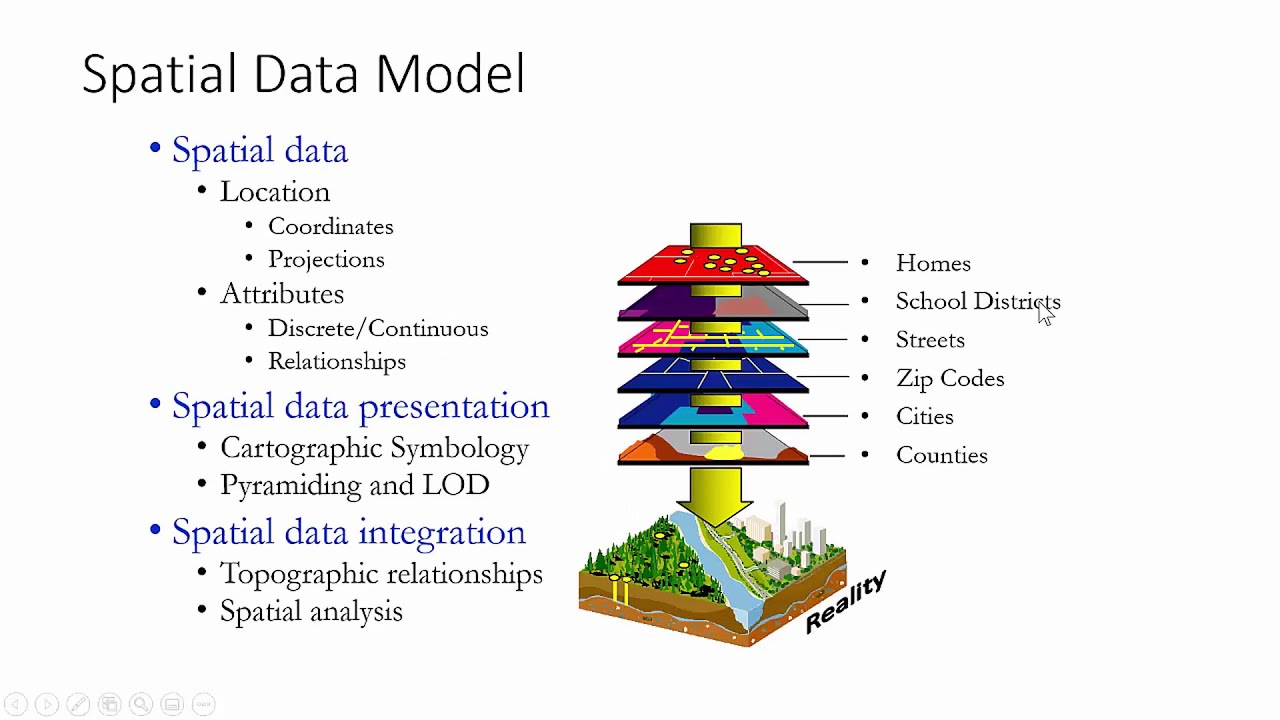
Comparing Vector, Raster, and Point Data
Understanding the Differences
Now that we’ve broken down the three types of spatial data—vector, raster, and point—it’s important to understand how they compare. After all, each type of data has its strengths and weaknesses, so knowing when to use one over the other can make a huge difference in your work.
Let’s explore the key differences between these three types of spatial data, focusing on the following aspects:
- Data Structure
Each type of spatial data has its own unique structure, which affects how it represents geographic information.- Vector Data is structured in the form of points, lines, and polygons, each defined by a set of coordinates. This makes it excellent for representing discrete features that have well-defined shapes, like roads, cities, or parks.
- Raster Data consists of a grid of cells, where each cell contains a value that represents a specific geographic feature. This format is ideal for continuous data, like elevation or temperature, where the data doesn’t have distinct boundaries.
- Point Data, as the simplest of the three, is made up of individual geographic coordinates (latitude and longitude) that pinpoint specific locations on the Earth’s surface. It’s often used to represent singular, pinpoint locations like GPS coordinates of landmarks or events.
- Representation of Space
Vector and point data represent discrete features (specific, individual entities), whereas raster data is used to represent continuous data (data that varies across a surface).- Vector Data: Great for showing things like the exact boundaries of a property, the layout of a city, or the location of a specific landmark. The “discreteness” of vector data makes it more suitable for mapping features that have clear-cut boundaries, like roads, cities, or rivers.
- Raster Data: Ideal for representing data that changes gradually, such as temperature, elevation, or vegetation density. Raster data doesn’t rely on distinct boundaries but instead represents data in a way that varies across an area.
- Point Data: Point data is all about location—each point represents a unique spot on the Earth. For example, think of point data as the “dot” on a map that represents a specific feature (like the location of a park or an individual building).
- Scale and Resolution
When it comes to zooming in or out, vector data maintains its quality at any scale. Raster data, however, can get pixelated when you zoom in too much, depending on the resolution of the image.- Vector Data: Offers scalability, which means you can zoom in or out without losing the accuracy of your data. Whether you’re looking at a country, a city, or a street, vector data will maintain its resolution at all scales.
- Raster Data: The more zoomed-in you go, the more pixelated your data can become, as raster data’s resolution is determined by the size of its cells or pixels. High-resolution raster data can capture finer details, but it requires larger file sizes.
- Point Data: Point data has a defined location and doesn’t suffer from scaling issues like raster data does, but it’s limited in its ability to represent anything more than individual spots.
- Best Use Cases
Each type of spatial data has its ideal application, based on the characteristics of the data being represented.- Vector Data: Best used for tasks requiring precise location and shape definitions, like urban planning, land use mapping, and road networks. If you need to draw lines or polygons around specific objects (like city boundaries), vector data is your go-to.
- Raster Data: Excellent for continuous data or large-scale analyses. If you need to analyze environmental features (like land cover), or if you’re working with remote sensing data (like satellite images), raster is the way to go.
- Point Data: Perfect for applications that require tracking or identifying specific locations—like GPS navigation or asset tracking. If you need to pinpoint specific coordinates, point data is incredibly efficient.
When to Use Each Type of Spatial Data
1. When to Use Vector Data
Vector data shines when you need to represent discrete objects with exact boundaries, whether it’s a building, a road, or a political boundary. For instance:
- Urban Planning: Cities are typically designed using vector data, where roads, parks, and building footprints are clearly defined.
- Transportation Networks: Roads, railways, and flight paths are usually mapped as lines in vector format, as they need high precision for navigation and logistics.
- Property Ownership: Real estate boundaries and zoning maps use vector data to depict precise property lines.
In general, if your project involves mapped features with distinct boundaries or shapes, vector data is likely the best choice.
2. When to Use Raster Data
Raster data is ideal when you’re dealing with large datasets, continuous data, or images. Here are some examples:
- Satellite Imagery: Images captured by satellites (whether for environmental analysis or urban planning) are in raster format because they consist of millions of pixels representing different data values (like color, temperature, or land use).
- Environmental Monitoring: If you’re studying deforestation, land cover changes, or vegetation, raster data is commonly used to represent these continuous features.
- Climate Studies: Temperature, precipitation, and other climate-related data are often stored as raster data, allowing for detailed analysis over large areas.
If you’re working with images, environmental factors, or anything that changes gradually over an area (elevation, temperature, etc.), raster data is usually the most effective solution.
3. When to Use Point Data
Point data is the go-to when you need to mark a single location or track a specific entity. Use point data when:
- GPS Tracking: GPS systems rely on point data to track locations accurately. This includes navigation systems, asset tracking, and even fitness apps.
- Survey Data: Surveying often uses point data to represent specific locations on the Earth where measurements have been taken.
- Event Locations: Point data can be used to represent the locations of events (e.g., a concert, business, or point of interest) on a map.
Point data is perfect when you’re focused on capturing the location of a specific entity or event, without needing to represent the full extent of the feature.
Vector vs. Raster vs. Point Data
| Data Type | Ideal For | Use Case Examples | Best Strength | Challenges |
|---|---|---|---|---|
| Vector | Discrete features with clear boundaries | Roads, city boundaries, utility lines | High precision, scalability | Not ideal for continuous data |
| Raster | Continuous data or large-scale analysis | Satellite imagery, temperature maps | Excellent for representing continuous data | Can get pixelated when zoomed in, large file sizes |
| Point | Specific locations or individual features | GPS coordinates, asset tracking, surveys | Simplicity, precise location | Limited to representing single points, not areas |
That wraps up the comparison! I hope you now have a clearer understanding of how to choose between vector, raster, and point data, depending on your specific project needs. Each type of spatial data serves a unique purpose, and the ability to know which one to use will make you a more effective GIS analyst, urban planner, or environmental scientist.

How the Three Types of Spatial Data Are Used in Real-World Applications
Now that we’ve explored the theory behind vector, raster, and point data, it’s time to dive into how these three types of spatial data are applied in real-world scenarios. Understanding how each type works in practice will help you appreciate their strengths and nuances even more.
1. Vector Data Applications: Defining Boundaries and Features
Vector data is often the go-to choice when you need to represent distinct, discrete geographic features that have well-defined shapes. Here are some of the most common applications of vector data:
Urban Planning and Development
In urban planning, vector data is used to design cities, manage land use, and plan infrastructure. Think of all the roads, utility lines, zoning boundaries, and building footprints that need to be carefully mapped out. Vector data is ideal for representing these features, as it allows for precise, scalable designs.
- Example: A city planner may use vector data to design a new transportation network, drawing out roads (lines), residential areas (polygons), and the location of bus stops (points).
Environmental Management
Vector data is often used in environmental conservation to map out protected areas, natural reserves, or to monitor land-use changes. Features such as national parks, river boundaries, and areas of deforestation are commonly represented as polygons in vector format.
- Example: A government agency might use vector data to map out areas of a national park, define boundaries for wildlife preservation, or monitor the expansion of a city into rural areas.
Real Estate and Property Boundaries
When mapping properties, land ownership, and zoning, vector data is essential. Property lines are typically represented as polygons, while individual buildings or points of interest (e.g., landmarks, schools) are represented as points or lines.
- Example: A real estate agent could use vector data to show the boundaries of a property, and the location of schools and shopping centers in the area.
Transportation and Logistics
Transportation networks—whether it’s roads, railways, or flight paths—are all represented as lines in vector data. This makes vector data invaluable for logistics, navigation, and transportation planning. It’s particularly useful for route optimization and network analysis.
- Example: Delivery companies use vector data to map out roads and identify the most efficient routes for deliveries. GPS systems, in turn, use vector data to provide turn-by-turn navigation.
2. Raster Data Applications: Handling Continuous Data
Raster data excels at handling continuous data, where values vary gradually over a space. This is where we get into large-scale data, such as environmental monitoring, satellite imaging, and scientific analysis. Let’s take a look at some key applications:
Satellite Imaging and Remote Sensing
One of the most common uses of raster data is satellite imagery. These images are made up of millions of pixels, each representing a specific value—such as color, reflectance, or temperature—allowing for detailed analysis of large geographical areas. For example, satellite data can help monitor changes in land use, track deforestation, or assess urban sprawl.
- Example: A satellite image of the Earth’s surface could be represented in raster format, where each pixel represents the reflectance of a certain type of vegetation. This can be used to monitor changes in forest cover over time.
Climate and Weather Data
Weather patterns and climate data are often represented as raster data because they represent continuous data over large areas. For example, temperature, rainfall, and wind speed data can all be captured in a raster grid where each cell contains a value indicating the measured amount.
- Example: A weather forecast map showing rainfall amounts across a region could be created with raster data, where each pixel represents the rainfall value for that area.
Topography and Elevation Mapping
Raster data is also used extensively for elevation models, such as Digital Elevation Models (DEMs), which represent the Earth’s surface in a grid format. Each cell in the raster contains an elevation value, which allows for detailed topographical analysis, such as identifying hills, valleys, or flood zones.
- Example: An engineer planning a new highway in mountainous terrain might use a DEM (raster data) to analyze the elevation changes, helping determine the best route for the road.
Land Use and Environmental Studies
Environmental scientists often use raster data to map and analyze land cover, vegetation, or other environmental factors over large areas. The gradual change in these factors makes raster the best option for such tasks.
- Example: A researcher studying the spread of wildfires might use raster data to create a heat map of affected areas, tracking the fire’s progress across a region.
3. Point Data Applications: Pinpointing Locations
Point data is particularly useful when you need to track specific locations or represent unique features that don’t require a larger, continuous area. Here are some real-world applications where point data is a perfect fit:
GPS Navigation and Location-Based Services
Probably the most well-known application of point data is in GPS navigation systems. GPS coordinates (latitude and longitude) are stored as point data, enabling real-time tracking and navigation. Whether it’s your car’s navigation system or a fitness app tracking your run, point data is crucial for determining your exact location.
- Example: Google Maps uses point data to pinpoint your exact location on a map, helping you navigate and find places like restaurants, stores, and gas stations nearby.
Asset Tracking and Management
In industries like logistics and supply chain management, point data is used to track the exact locations of valuable assets. For example, shipping containers, vehicles, and equipment can all be tracked using GPS coordinates, allowing businesses to monitor their movements in real-time.
- Example: A delivery company could track each of its trucks using point data, helping them optimize routes and manage assets efficiently.
Surveys and Field Data Collection
Surveys often use point data to represent specific locations where data was collected. For instance, in environmental surveys, each point could represent a location where a sample was taken or a specific observation was made.
- Example: A field ecologist might collect data on tree species distribution, recording each tree’s exact location as a point on a map using GPS.
Crime Mapping and Public Safety
Point data is also valuable in law enforcement and public safety. For instance, crime locations can be mapped as points, which helps authorities visualize patterns and identify areas that may need more attention.
- Example: A police department could map out reported crimes by location using point data, helping to identify “hotspots” of criminal activity.
Tools and Software for Working with Spatial Data Types
Now that we understand how vector, raster, and point data are applied in real-world scenarios, let’s take a look at some of the tools that help us manage, analyze, and visualize these data types. Here are some of the most popular software and tools used in the field of GIS (Geographic Information Systems):
1. GIS Software: ArcGIS and QGIS
- ArcGIS: This is one of the most well-known proprietary GIS platforms, providing a suite of tools for analyzing spatial data, creating maps, and visualizing both vector and raster data. ArcGIS is highly professional and is widely used across government agencies, businesses, and research organizations.
- QGIS: This is an open-source alternative to ArcGIS. It provides a similar set of tools for managing vector and raster data, but it’s free to use, making it a popular choice for students, researchers, and smaller organizations.
Both ArcGIS and QGIS allow users to work with vector, raster, and point data, giving them the flexibility to choose the most appropriate type for their projects.
2. Specialized Software for Each Data Type
- ERDAS Imagine (Raster Data): This tool is designed for working specifically with raster data. It’s often used in remote sensing applications to process satellite imagery, analyze elevation data, and even model environmental phenomena like air quality or water flow.
- AutoCAD (Vector Data): Though AutoCAD is typically used for architectural design, it also has powerful tools for working with vector data, including the ability to create and edit complex vector-based maps.
- Google Earth (Point Data): Google Earth is great for visualizing point data on a 3D globe, and it integrates with GPS data to help users track locations in real-time.
3. Online Tools for Mapping and Analysis
- Google Maps and OpenStreetMap: While these platforms don’t offer full GIS functionality, they are incredibly useful for visualizing point data (locations) and integrating them into web maps.
- MapInfo: This is another GIS platform focused on both vector and raster data. It’s often used by businesses for mapping locations and conducting spatial analysis.
Why Understanding the Three Types of Spatial Data Matters
Understanding what the three types of spatial data are—vector, raster, and point—is essential for anyone working in fields like GIS, urban planning, environmental science, and beyond. Each type serves a unique purpose, with vector data being perfect for precise boundaries and shapes, raster data excelling at continuous and large-scale analysis, and point data being ideal for pinpointing specific locations.
Mastering these three types of spatial data can help you create more accurate maps, make better decisions, and even improve the way you analyze the world around you. Whether you’re designing a new city, tracking the spread of a wildfire, or simply trying to find the best route home, spatial data is an indispensable tool.
Final Thought: The beauty of spatial data is that it doesn’t just live in theory—it’s all around us. So next time you’re navigating through your city or checking out a satellite image, remember that the data behind it is working hard to make sense of the world’s complexities.

Challenges in Working with Spatial Data
While spatial data can unlock incredible insights and opportunities, working with it also presents its own set of challenges. Whether you’re a GIS professional, a data scientist, or just someone with a general interest in mapping, understanding these challenges can help you navigate and troubleshoot issues as they arise.
1. Data Quality and Accuracy
One of the biggest challenges when working with spatial data is ensuring accuracy and quality. Not all spatial data is created equal, and the precision of data can significantly affect the outcome of your analysis.
- Accuracy: The degree to which spatial data correctly represents the real-world features it’s meant to represent. For example, a map showing the location of a school might not be accurate if it was drawn with incorrect coordinates.
- Resolution: In the case of raster data, the resolution of the data can impact its usefulness. Low-resolution raster images might not capture fine details, making them unsuitable for tasks that require high precision (like mapping small geographical features).
- Error Propagation: Small errors in spatial data can compound over time, especially when combining multiple datasets. For instance, if two datasets have slight positional differences, the result of overlaying them could lead to errors in analysis.
How to Mitigate Data Quality Issues:
- Always source spatial data from trusted, reliable providers, such as government agencies or reputable scientific institutions.
- Use high-resolution data for detailed analysis and be cautious when working with lower-resolution datasets, especially if precision is critical.
- Regularly check for errors or discrepancies within datasets, especially when combining data from different sources.
2. Data Compatibility and Integration
Working with multiple datasets often means dealing with data in different formats, projections, and coordinate systems. This can create significant challenges when trying to integrate or compare spatial data from various sources.
- Coordinate Systems: Different datasets may use different coordinate reference systems (CRS), meaning their spatial locations might not align correctly. For example, one dataset might use geographic coordinates (latitude and longitude), while another uses projected coordinates (like UTM or State Plane Coordinates).
- File Formats: Spatial data can come in a variety of file formats (e.g., shapefiles, GeoJSON, TIFF, KML), and not all tools or software handle them the same way. Compatibility issues can arise when trying to load, analyze, or display data from different formats.
Solutions for Data Compatibility Issues:
- Always ensure that all datasets in your project are using the same coordinate reference system before analysis. Many GIS tools allow you to reproject data into the same CRS.
- Standardize the file formats you use within your workflow. For example, many GIS platforms work well with common formats like shapefiles or GeoJSON, so sticking to one format can help minimize compatibility issues.
- If you are working with data from multiple sources, consider using data transformation tools available in GIS software to ensure data aligns properly.
3. Scalability and Performance
As spatial data sets grow in size, they can quickly become cumbersome to handle, process, and analyze. This is especially true when working with raster data or large-scale vector datasets.
- Large File Sizes: Raster datasets, especially those with high resolution, can consume vast amounts of storage space. Satellite images, elevation models, or large environmental datasets can be especially data-heavy.
- Complex Processing: Working with large datasets often requires substantial computational power. Performing spatial analysis or running geospatial models on large raster or vector datasets can slow down processing times and lead to performance issues.
How to Handle Large-Scale Spatial Data:
- Data Compression: Some formats support compression to reduce file sizes without losing significant information. For example, GeoTIFF files can be compressed without compromising raster quality.
- Use Cloud-Based Solutions: Cloud storage and processing solutions, like Google Earth Engine or Amazon Web Services (AWS), can help handle and process large datasets more efficiently, reducing local storage needs.
- Optimize Data Processing: Split large datasets into smaller, more manageable chunks for analysis, or use spatial indexing techniques to speed up data retrieval and analysis.
4. Legal and Privacy Issues
As with all data types, legal and privacy concerns are critical when working with spatial data, especially when it involves personal information or sensitive locations.
- Data Privacy: Point data, especially when dealing with GPS tracking or personal locations, can be highly sensitive. Geospatial data could inadvertently expose someone’s location, creating privacy concerns.
- Licensing and Copyrights: Many geospatial datasets are owned by specific agencies, organizations, or private companies. Using these datasets without permission can lead to legal issues. Even datasets that are openly available might have certain restrictions on how they can be used or shared.
Addressing Legal and Privacy Concerns:
- Always check the license agreements and usage restrictions for spatial data before using it, especially if you plan to distribute it or use it for commercial purposes.
- Anonymize Data: When working with personal data (such as location data for individuals), consider anonymizing the data to protect privacy.
- Ensure compliance with privacy laws, such as the General Data Protection Regulation (GDPR) in the EU, especially if your spatial data involves tracking individuals or sensitive locations.
Understanding the challenges associated with spatial data is just as important as understanding its applications. By being aware of potential pitfalls—such as data quality issues, compatibility problems, scalability concerns, and legal or privacy challenges—you’ll be better equipped to navigate the complexities of working with spatial data in the real world.
Here’s a quick recap of strategies to mitigate these challenges:
- Prioritize data quality and accuracy through proper sourcing and resolution considerations.
- Tackle data compatibility issues by standardizing coordinate systems and file formats.
- Manage large-scale data with compression tools, cloud-based solutions, and efficient data processing techniques.
- Stay aware of legal and privacy concerns by understanding licensing restrictions and anonymizing sensitive data.
Ultimately, mastering the challenges of spatial data will set you up for success, whether you’re creating maps, running spatial analyses, or designing data-driven solutions for real-world problems.